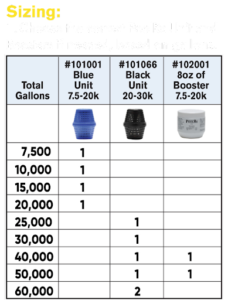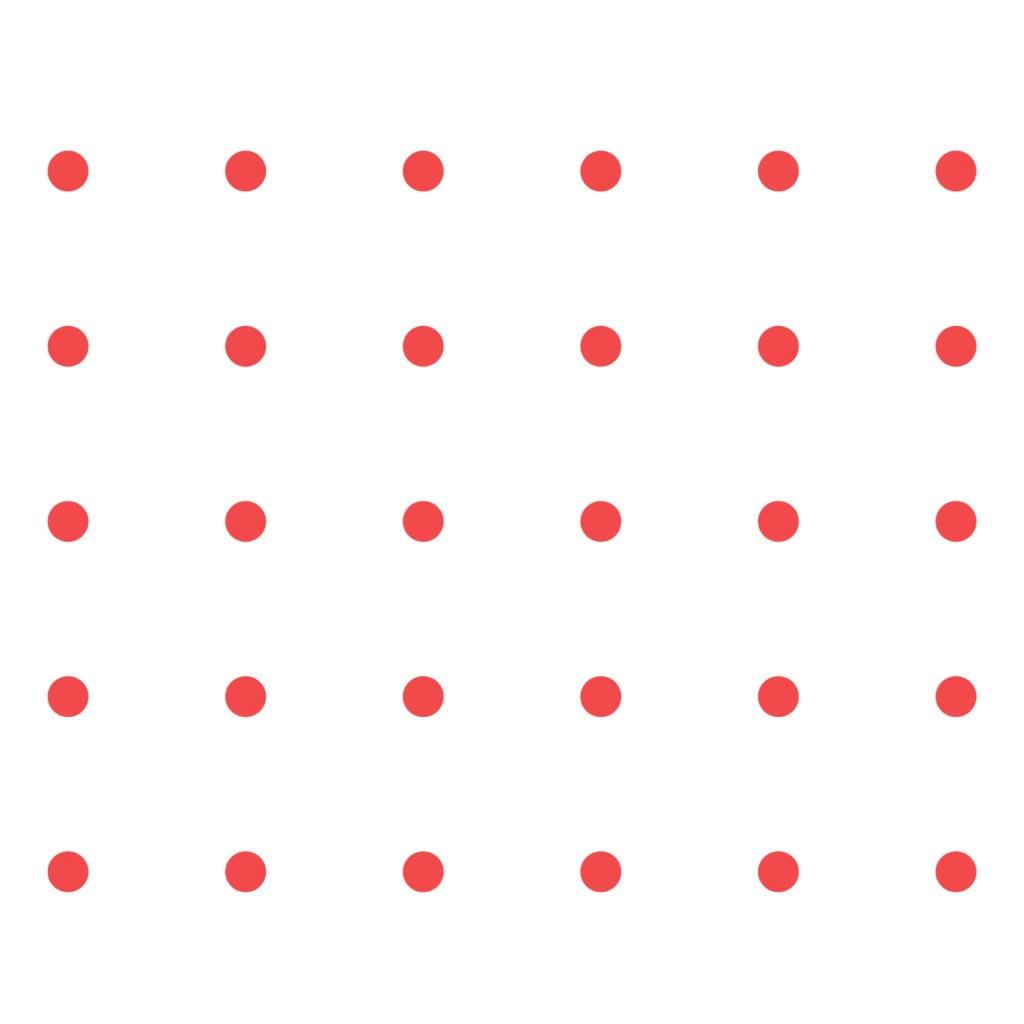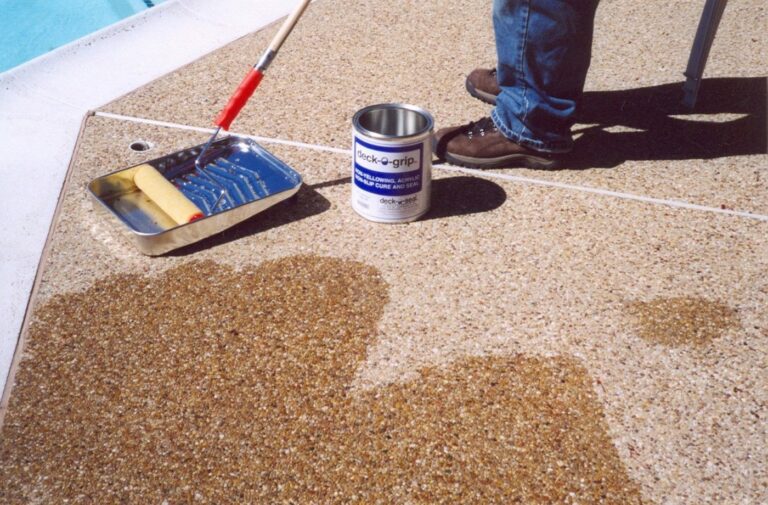Algae may not be at the forefront of a soon-to-be pool owner’s mind but at some point, it will be. Reality is that algae is common in pools. It exists in most plant and soil debris, so it’s not a surprise that it always makes its way into pool water. And having an overgrowth of pool algae causes many pool owners to compensate by adding extra chlorine. But there is a highly effective and simple way to both eliminate algae and lower chlorine demand.
Exploring Algae
Algae are microorganisms that flourish in the water. As mentioned, the spores can be found in organic debris. That means that when the wind blows or rain drops fall and bits of soil or plant matter land in a pool, algae spores are transferred to the water. Algae can also be tracked in on swimmers’ feet, brought in on bathing suits, or even dropped in the water from dirty pool cleaning tools.
Algae, like other plant material, grows through photosynthesis. Having such a large water source such as a pool and exposure to direct sunlight, algae has the perfect environment to thrive. Pool chemicals create a less hospitable environment for algae, but there are several factors that contribute to algae growth in the pool:
- Water that’s out of balance
- Water that isn’t circulating properly
- Water that isn’t being filtered well or doesn’t have proper sanitizer levels
These are all good breeding environments for algae.
Types of Pool Algae
While most people think green when they think of algae, that is not the only type of algae to keep an eye out for in a pool. Here are the types of algae pool owners should be aware of:
- Green: the most common type found in pools and the easiest to treat
- Mustard (yellow): slower growing, but harder to eliminate than green algae
- Black: is actually a form of bacteria and is less common but quick to spread and tough to eradicate once it takes hold. If left untreated, black algae can damage the pool structure.
Algae Elimination Basics
There are several things that pool owners can do to keep algae from taking over:
- Loosen algae by brushing the pool walls and floor, being sure to use the proper brush type for the pool type (vinyl liner, concrete, or fiberglass) and paying close attention to corners and other areas where algae tend to cling. Be sure to thoroughly clean your brushes between uses so you don’t re-introduce the algae once you get rid of it.
- Vacuum the pool manually using the “waste” setting so that the algae doesn’t end up in the filter where it can be circulated back into the pool.
- Test the water for pH and alkalinity levels and balance it, if needed. To simplify the testing, be sure to use a convenient and dependable Pocket Pro™ tester or reliable water testing strips to get an accurate reading of levels. For added accuracy and ease-of-use, the Select Connect app by AquaChek® takes all of the guesswork out of reading test strips. Simply download the app. Then use the AquaChek Select Connect test strips to test the water. Take a photo of the strip through the app and get instant and accurate results, along with a list of any recommended products for balancing.
It’s at this point that many pool owners and pool service professionals add a large amount of chlorine with an algicide to the pool, to kill off the remaining algae and help prevent a regrowth. The amount of chlorine used depends on the amount of algae in the pool and how many gallons of water the pool holds. This type of treatment is best performed at night. Once the algae is dead, it turns white and the pool will become cloudy/hazy. This is where a clarifier and a filter clean is usually required. This is all tied together with a phosphate treatment at the end to ensure limited algae growth moving forward.
However, there is a much simpler and more efficient way to completely eliminate the algae and lower chlorine demand. Using a PoolRX unit clears algae and continues fighting algae for up to six months. PoolRx units come in different sizes for different volumes of pools (blue – 7500 to 20,000 gallons, black – 20,000 to 30,000 gallons). The units contain a proprietary mix of chelated minerals that free up chlorine to work more efficiently in the water.
Using PoolRX
To use PoolRx or PoolRX+ to prevent algae or clear a small amount of algae, simply follow these steps:
- Clean or backwash your filter before adding PoolRX and remove all debris from skimmer and pump basket.
- Test and REMOVE all METALS before installing PoolRX.
- Place the PoolRX unit into pump basket or skimmer. Ideally place in pump basket for increased water flow.
- The PoolRX unit should be added to the pool when the pump has at least 3 to 4 hours left on run cycle. This will ensure the minerals completely dissolve out of the unit and through the filter into the pool.
- Pump should run during the heat of the day.
- The pool should turn over its volume of water at least 1.5 times per day. This normally requires 6 to 8 hours per day. This depends on gallons of your pool and pump flow rate.
- Do not re-clean or backwash filter for at least 2 weeks after PoolRX unit is installed so minerals can dissolve through the filter, whether it is a cartridge, D.E., or sand filter.
Maintenance
Maintain normal pool chemistry ranges:
Residential Chlorine: 0.5ppm – 1.0ppm
Commercial Chlorine: 1.0ppm – 5.0ppm
pH: 7.2 – 7.8
Alkalinity: 80 – 120
Cyanuric Acid: 10 – 80
- Replace the PoolRX unit in basket every 12 months.
- If algae starts coming back or the water looks dull, you know it’s time to add PoolRX booster minerals.
- Add a PoolRX booster after 4 to 6 months, if needed.
- No need for additional chemicals.
- PoolRx is not compatible with bromine or biguanides.
- Do not add Cal-Hypo products directly to your pool. Cal-Hypo products must be diluted prior to adding to your pool.
To use PoolRX to clear a larger algae bloom, follow these steps:
- Start with a clean filter.
- Test and balance pH (ideally 7.2-7.4)
- Test and remove metals.
- Use the proper PoolRx unit based on total gallons of pool. Blue unit = 7500-20,000 gallons Black unit = 20,000-30,000 gallons Booster = 7500-20,000 gallons
(PoolRx booster is additional mineral for larger pools or extreme conditions) - Place PoolRx unit into pump basket.
- Raise chlorine level to 2.0ppm.
- Run the circulation pump for 24 hours.
- After 24 hours, vacuum pool, and clean filter again.
- Depending on severity of algae, repeat steps 5, 6 and 7 until the pool sparkles.
With PoolRx doing the work of killing pool algae, chlorine demand is lowered by 50%. This translates to a savings of up to 80% in chemical costs.
If you’d like to learn more about these or any of the other outstanding products we represent, get in touch with your area’s pool manufacturer representative at hello@alphawest.com.